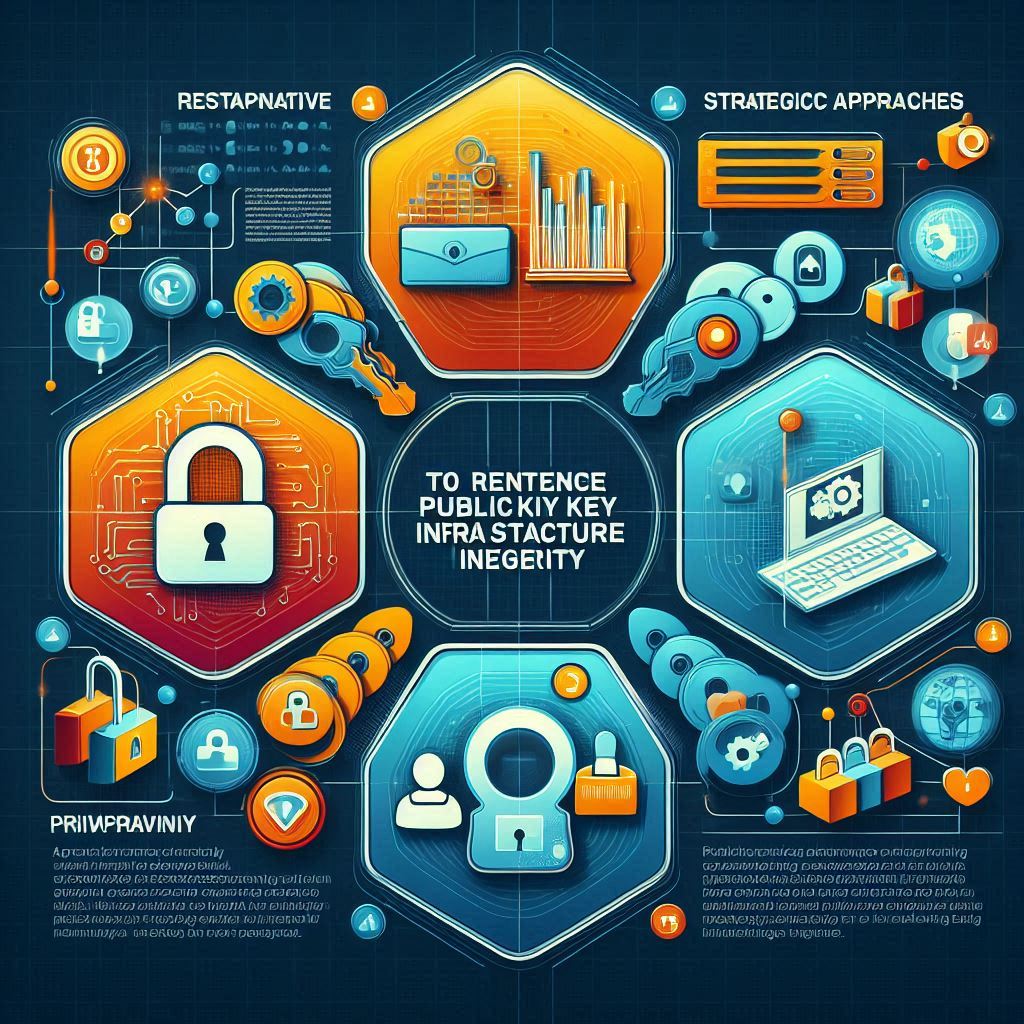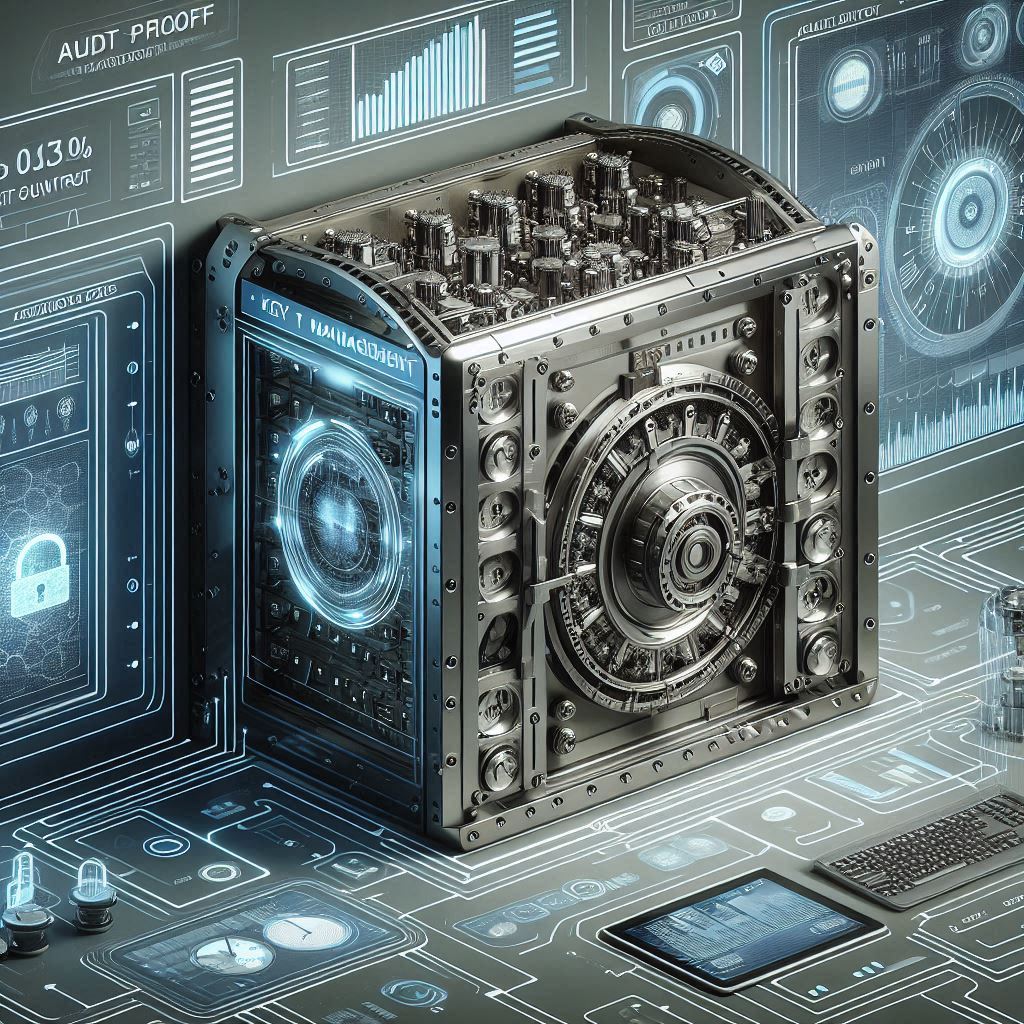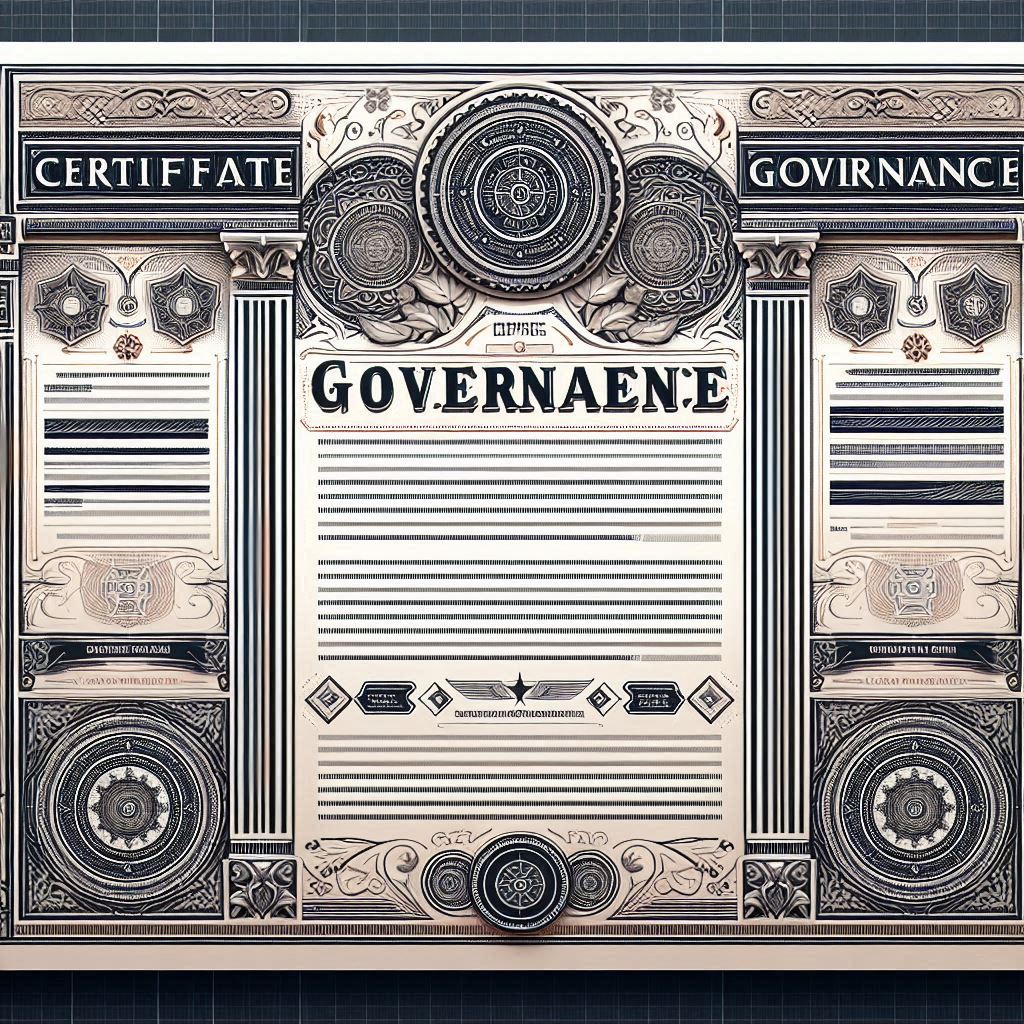In today’s hyperconnected environment, the Public Key Infrastructure (PKI) is the invisible backbone that keeps secure communications alive — from encrypted emails and VPN access to IoT authentication and digital signatures. When a PKI outage occurs, even briefly, it can paralyze entire organizations. Services stop, trust collapses, and users face authentication failures. To prevent and recover from such critical incidents, organizations must follow a structured troubleshooting strategy. Here are 10 essential steps to diagnose, fix, and prevent PKI outages while keeping your trust ecosystem resilient.
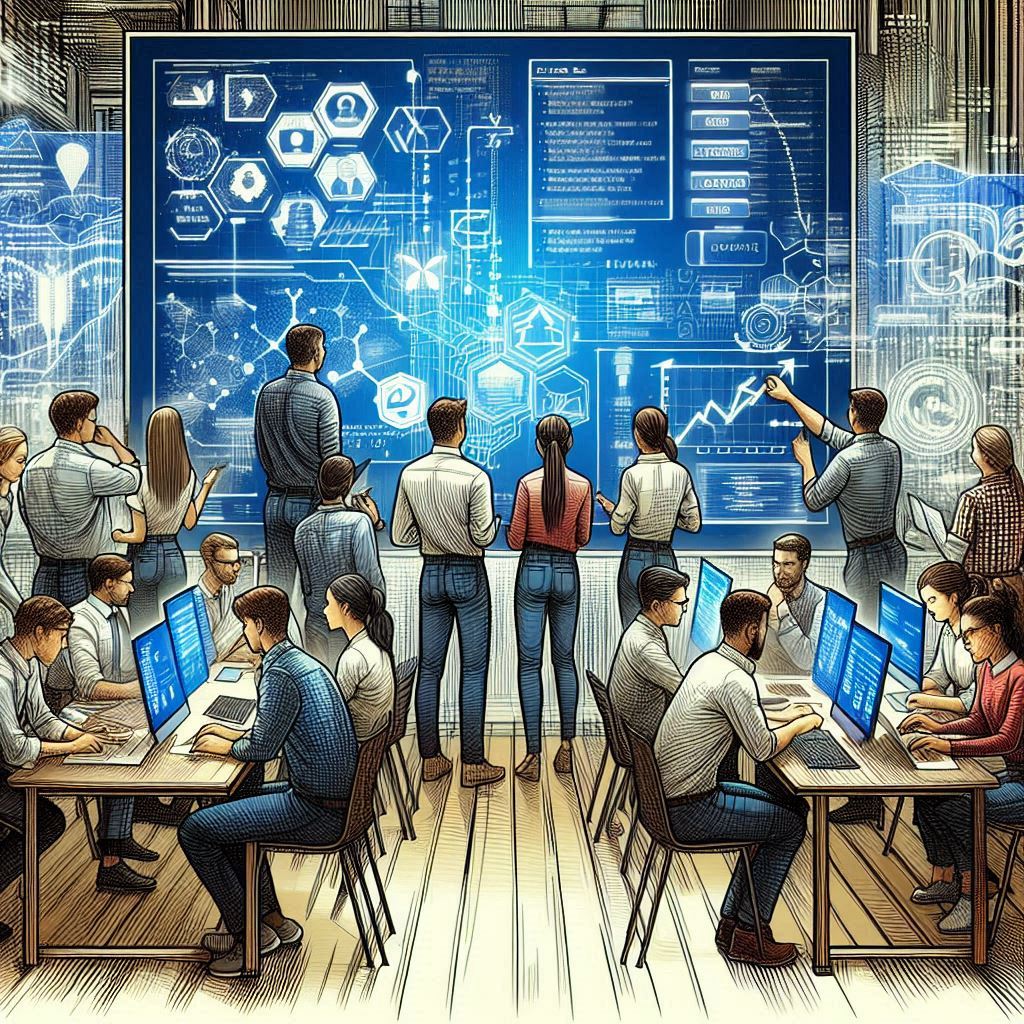
1. Identify the Scope of the Outage Immediately
The first step in Public Key Infrastructure outage troubleshooting is understanding the scale. Is it affecting only a subset of users, a specific CA, or the entire trust hierarchy? Use centralized monitoring tools to detect which certificate authorities (CAs), OCSP responders, or CRL distribution points are down. Rapidly determining scope helps prevent unnecessary escalation and narrows your investigation.
2. Verify Certificate Authority (CA) Service Availability
Often, outages originate from a failed CA service or misconfigured CA host. Check that your CA servers, intermediate authorities, and HSM (Hardware Security Modules) are all running correctly. Restarting or reinitializing CA services may restore issuance and validation functions. Keeping the Public Key Infrastructure service-layer healthy ensures downstream certificates remain operational.
3. Inspect the OCSP and CRL Distribution Points
Revocation services are critical for maintaining trust. If the Online Certificate Status Protocol (OCSP) responders or Certificate Revocation Lists (CRL) endpoints are unreachable, devices and browsers may reject certificates as “untrusted.” During troubleshooting, verify that OCSP URLs and CRL servers are online, synchronized, and responding accurately. A downed OCSP server is one of the most common hidden culprits in PKI outages.
4. Validate Network and DNS Connectivity
Sometimes the issue isn’t within PKI itself but with the surrounding infrastructure. Check DNS resolution for certificate authority URLs, OCSP endpoints, and LDAP paths. Network latency, blocked ports, or expired internal DNS records can disrupt certificate validation flows. Maintaining proper connectivity ensures Public Key Infrastructure components communicate without interruption.

5. Check Expired Root or Intermediate Certificates
An expired root or intermediate certificate can instantly break trust across an entire organization. During PKI troubleshooting, confirm that your certificate chain remains valid and that no intermediate certificates have expired unexpectedly. Public Key Infrastructure outages often stem from overlooked expiry dates in internal hierarchies. Setting up proactive alerts for certificate lifecycles prevents such breakdowns.
6. Analyze Logs for Certificate Validation Errors
Every PKI component — CAs, OCSP responders, and clients — maintains detailed event logs. Review system logs for validation errors, signature mismatches, or revocation failures. Often, one misconfigured policy or incorrect hash algorithm can cause large-scale disruptions. Comprehensive log analysis is key to tracing the root cause of a Public Key Infrastructure malfunction.
7. Synchronize Time Across All Trust Components
PKI operations rely on precise time synchronization. Even a few seconds of drift between CA servers, clients, and OCSP responders can invalidate certificates. During troubleshooting, confirm that all systems use a unified NTP (Network Time Protocol) source. A stable clock ensures certificates appear valid and signatures verify correctly across your Public Key Infrastructure.
8. Test End-to-End Certificate Validation Paths
Use tools like OpenSSL, PowerShell, or dedicated PKI diagnostics to perform test validations from client endpoints. Verify the entire trust chain — from end-entity certificate to root. By simulating the handshake process, you can isolate exactly where the chain breaks. This proactive testing approach helps ensure every component of Public Key Infrastructure responds as expected.
9. Review Configuration and Policy Changes
Recent configuration updates — such as group policy changes, certificate template modifications, or firewall rule updates — often trigger unexpected PKI failures. Roll back recent changes or compare configurations with known-good baselines. Maintaining strict change control policies prevents accidental disruptions within Public Key Infrastructure systems.
10. Implement Redundancy and Outage Prevention Measures
Once service is restored, focus on prevention. Deploy redundant CA hierarchies, mirrored OCSP responders, and geographically distributed CRL servers. Automate certificate renewals, monitor system uptime, and establish incident runbooks. Strengthening resilience ensures Public Key Infrastructure can withstand outages gracefully, maintaining digital trust even under stress.
A Public Key Infrastructure outage is more than a technical problem — it’s a trust crisis. Every second of downtime risks authentication failures, data exposure, and operational paralysis. By following these 10 troubleshooting steps — from identifying failed components to ensuring redundancy — organizations can restore services swiftly and build stronger, more reliable PKI systems.
Ultimately, troubleshooting PKI outages isn’t just about fixing what’s broken; it’s about reinforcing a continuous trust framework that never fails, ensuring the security, reliability, and credibility of every digital interaction.